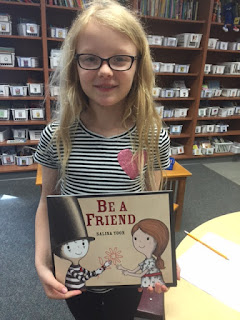I'm participating in a Heinemann webinar series that Kristin Ziemke is doing . She is my new favorite person and I've learned so much from her over the last few weeks. Her classroom is amazing and she embed technology in thoughtful and authentic ways.
One thing Kristin showed was a Padet she created for participants of the webinar series (http://padlet.com/wall/CompandTech). I know Padlet and I've used it lots. But I've used it in a very simple way. I've used it for kids to put sticky notes up as a way to think collectively I had no idea it could be used as a conversation starter with videos, images, padlets on padlets and more. Her Padlet gave me new visions for what Padlet can do. I didn't know you could change the background. I had missed so much about this tool.
So I played around with a few ways to use Padlet as a way to begin conversations and as a way to collect our thinking. I also think it will be a great way for kids to access learning and to continue the conversation at home.
I played with a board to think about how I might use Padlet in Read Aloud. We are currently reading How to Steal a Dog by Barbara O'Connor. I created a board with the cover of the book, a book trailer and a link to Barbara O'Connor's website. We have had so much success with Corkulous as a way to stretch and collect our thinking around read aloud that Padlet seems to add even more options. I can see adding a board within a board to do the things we are doing on Corkulous. And since it is web-based, it can be accessed from home and school.
Today, I attended the Literacy Connection Event and Ruth Ayres spoke about Writing Celebrations. She talked about the importance of writing celebrations--both the process and the product. I'm thinking now of ways I can you Padlet for writing celebrations. I am thinking we can share lines we've written,a board of links to finished products, a board of student writing with room for response. I am going to play some more to see where this thinking might go.
I have been playing with lots of tools over the last few years but, I so love finding one tool and thinking of new possibilities for use. I am going to focus on this one tool for a while and think about various ways to use it, play around with what the tool can do and grow some possibilities! Thanks Kristin for stretching my thinking about using this tool for more than one thing!
*For more posts on Digital Literacy, visit Reflections on the Teche for the Link Up!
*For more posts on Digital Literacy, visit Reflections on the Teche for the Link Up!