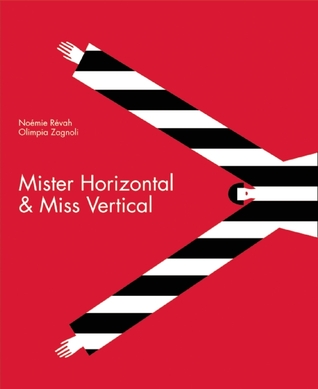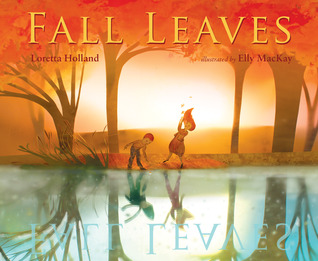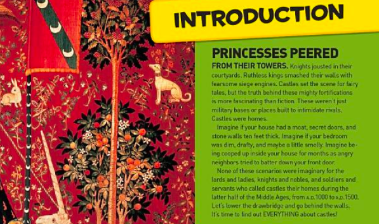I was working with 3rd graders on creating their own book trailers. It was a long-term project and I was thrilled with the trailers I had found to study with children. This seemed perfect for this grade level as book response is a part of their writing curriculum.
I believe strongly in Study-Driven/Inquiry-Based writing instruction. I live by Katie Ray's quote from her book
STUDY DRIVEN, which is one of the books that has most influenced my life as a writing teacher. She says, "In an inquiry stance, teachers help children explore different alternatives for how to write something, and then let them do what writers really have to do and make decisions about how their pieces will go." I have been working hard to transfer this understanding about the writing process to a workshop where digital pieces are being composed regularly. It is not as easy as I had imagined!
As I was inspired by all of the amazing conversations the kids were having about each of these trailers and what they envisioned for their own, I started to read Kelly Gallagher's new book WRITE LIKE THIS. Early in the book, he reminds us of the importance of writing the kinds of things we are asking our students to write. DUH! I knew this. I have kept a writer's notebook for years and believe strongly in this important piece to being a writing teacher. However, I had kind of forgotten to do that with the book trailers. I figured I had created videos and other similar products and I was constantly creating pieces digitally. But I realized that I HAD to create a book trailer. So, I got to work.
Here's the thing, by the time I had decided this, I had done a ton with the 3rd graders getting them ready for their own composing. We had studied 6-8 book trailers as a group. We looked at trailers where students spoke and used green screen and animation:
We looked at samples that had no spoken words but focused on visuals:
We looked at student-created videos as well as commercially published trailers. We studied several scripts of effective book trailers. (I had transcribed several so that we could look hard at the crafting of the script.) We looked at the first lines in the videos and which hooked us. I had typed up the first lines of some of the trailers we had enjoyed and we talked about how each was crafted:
Some Leads We Studied:
Caveman ABC
What do you get when you take an acorn…. Aabear……a caveman…and a dinosaur and put them all together in one book?
Shark Vs. Train
The great white shark…short tempered, single minded marauder of the watery deep.
The steam locomotive train…unstoppable, coal fueled, king of the rails.
We’re In a Book
Shhhh! Pssst! Piggie
Yes Gerald?
Piggie, I think someone is looking at us.
39 Clues
“Somebody’s Coming”
“Look at this”
A worldwide adventure, a family of rivals, a game of wit, a reward beyond measure…
Snakes
Snakes Snakes and even more snakes.
Dinotrain
All Aboard! All about the dinotrain. This books adventures begin right down the track.
Don’t Let the Pigeon Drive the Bus
One bus. One Pigeon. One Rule.
Don’t Let the Pigeon Drive the Bus
Everyone has a dream of something they would like to do. But have you ever heard of a pigeon who would like to drive a bus?
We had watched a few trailers looking at the variety of decisions each writer had made. We looked at the text decisions, visual decisions, and sound decisions. We talked off of a form like this that we used when watching a few of the videos.
We definitely knew the possibilities. I thought we were at the point that it would be no big deal for the kids to actually create a good book trailer.
So, then I jumped in. Before I asked the students to move forward in their work, I decided to create a trailer for Mo Willems' book,
SHOULD I SHARE MY ICE CREAM. I love Mo Willems and I knew all the kids would know this book. So, thinking about the things we talked about, I created a plan, just as I had asked my students to do. I used Popplet on the iPad to think through the things I wanted to do in the script, with text, with sound and with visuals. This is when I realized that all of these conversations were wonderfully inspiring when I was thinking about what decisions
other writers had made. I realized how very overwhelming it was to think through each one of these decisions myself, now that I knew what was possible. It was all too much to think about. But, I got to work.
I knew that I wanted to use Ice Cream Truck music. I knew that I wanted real photos of ice cream. I knew that the script would be behind these photos and I wouldn't be on screen. I knew that I wanted to mention other books in the series and have pictures of those.
All of the planning was pretty fun. But then I got to the actual creation and it got really, really hard. Getting my ideas to match my vision was not as easy as I thought it would be. I wrote the script and timed it. I found photos on flickr and on my own iPhoto account. Then I got started dropping it all into iMovie.
I dropped the ice cream truck photo, the other photos and the book photos. I read my script and realized I needed more photos. Then I began my search for ice cream truck music.
That's where things fell apart. It wasn't so easy to find this music, especially music that was available for use for a project like this. So, my husband and I became obsessed with finding good music. We finally discovered that "Do Your Ears Hang Low" is a popular ice cream truck song and available for free use. But we couldn't find a version that worked online. So, we tried a few things. We bought the piano app on the iPad and found simple sheet music online that we tried to play. We called my mother-in-law, a pianist in Toledo and her play it on her piano while we recorded it over the phone. We got caught up at the kitchen table for HOURS trying to get the music I was hoping for.
I worked so hard on the music that I didn't have time to actually finish the book trailer....
I ended up abandoning the project as a class expectation. I could not justify spending much more time on this project once I realized what was involved. The unit wasn't wasted--we had learned to be very critical readers of digital text. We had learned about the decisions digital composers make and the reasons that they made them. So, I showed some simple examples that were more book podcasts.I invited kids to finish who wanted to and I stepped back to reflect on what went wrong when it came to the writing.
What I Learned:
The most important thing that I learned was how important it is to go through the process of creating digital pieces before I even think about assigning them to students. With the experience behind me, I can better understand what kids will need, which mentors would be most helpful, the time the project will take and the learning that is necessary. Having assigned a book trailer before I had ever created one myself became a huge problem. Not only did I overwhelm the students with the trailers I shared, but I lost sight of the goals of the project. Looking back, had I planned the project after I had gone through the process myself, my teaching would have been far more effective.
I also learned how easy it is to get caught up in some little thing for hours. Not being able to find the music to fit my vision became my obsession. I could not move forward without the perfect music. All of a sudden, I understood those students who spend hours on garage band and create three seconds of music.
Deadlines matter. I dragged my book trailer creation out for days. As with any writing, a deadline would have forced me to just make a decision and get the work out there to an audience. Deadlines almost provide a sense of relief for some projects.
There were so many decisions, almost too many. The options I have as a composer of digital text is overwhelming. Whether we are creating blog posts, websites, podcasts or book trailers, the possibilities are endless. Knowing how to make digital writing authentic and doable for young children is currently a struggle for me.
I lost steam. I can't imagine what the third graders felt. One of the problems was that the work on this was done solely in the library. And working on something for 45 minutes every 4 days doesn't seem like the best way to attack digital composing. So, what place does digital creation have in the library when time with students and time planning with teachers is limited? What are the most important things for elementary students to learn and understand? Would this have been different in the classroom?
Questions that Came from My Experience?
What is worth the time? How much of the time spent was really worth it?
Was this doable for an 8th grader?
Did I give too many options?
I am struggling with what is doable at the elementary level. I clearly learned that I tried to pack too much into this project and I am not sure if the learning was worth the time. How do I keep writing authentic and teach students so that they grow as digital writers, but at the same time, make sure we are not spending hours and hours on deciding how to create the perfect Ice Cream Truck music?
I will never ask students to create a digital piece of writing without first going through the process myself. And I don't really want to do that in the midst of a project again. As a teacher of writing, I need to take full advantage of trying various types of digital writing just because....knowing that the learning I do in the process will make me a better teacher of writing. I have been learning a great deal from Kevin Hodgson over the years and his work with students. He seems to plan in a much more effective way than I have lately. And it is becoming clear to me that his commitment to his own digital creations allow him to do that.