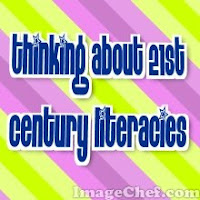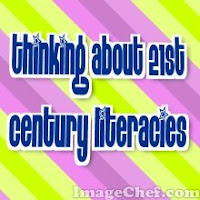
Well, the last 2 days were a great reminder of why I do what I do. I think those of us who do any kind of writing or presenting do it because it energizes us. And the last two days in Saline, Michigan were definitely a reminder of that. I was lucky to be presenting with an amazing group of women including Debbie Miller, Ann Marie Corgill, Kathy Collins, Cathy Mere and Mary Lee Hahn. We also met some great teachers from Saline and other area schools as well as those attending all the way from Colorado. It is amazing that when people get together who believe the same things about children and literacy, the energy is contagious. So much learning occurred at the conference and in conversations with each other.
I had my antennae up for great new iPhone apps that I might want to try. And because I wanted to learn how to use my new Flip Video camera and the new version of iMovie, my friends were great sports by demonstrating favorite apps while I videotaped them. (We are thinking that Apple may want to hire us to do their commercials from now on. See what you think...)
Debbie Miller shared her new favorite iPhone app, a musical instrument on the iPhone--Ocarina. In the spirit of 21st Century Learning, the sharing definitely became social as others wanted to try. Quite a fun app and, as you can see, we had fun learning about it. Ann Marie Corgill learns the app from Debbie. I imagine we have all downloaded it after getting home since Debbie sold it so well. You may want to try it too.
I also learned my new favorite app--Notebook. I was sitting in the audience, listening to Cathy Mere's inspiring keynote, watching Ann Marie write furiously in her notebook. I wanted to write down so much of what I was thinking because of Cathy's talk but my notes app was not really what I wanted. So in the first few minutes of the keynote, I figured there must be a better app. I searched the Apps store, found a great new app called Notebook, purchased it, learned to use it, took notes on Cathy's talk, showed it to Ann Marie who also purchased and used it. Don't you love that? Finding what you need and being able to use it immediately. I must say that that this is a great new app. So useful. It allows me to create new notebooks for different things--conference notes, my writing, books I want to read, etc. Within each of the notebooks, I can create notes and reorganize as needed. I can also search my notebooks. It is such a great tool for keeping notes and things in a more organized way than other notes programs I've seen. I can see lots of implications of this for kids but right now am excited about using the app myself.
Other exciting things include Jenny's new blog. Jenny made us feel so welcome. We know you'll love her new blog, Literacy Conversations.
Also, rumor has it that Cathy Mere may have a new avatar on Twitter soon!