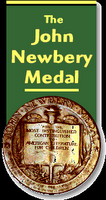If you read yesterday's post, you know I have rearranged some things to better match the library space to the vision we have for it. Today I decided to share some of my favorite spaces for students.
This is my new favorite space in the library. I wanted a space to have that cafe feel for the kids. Our library looks out to a great courtyard. When I arrived, there were bookshelves against the window so the view from the windows was blocked. We moved shelves to open up that space last year. This year, I am adding tables and stools that overlook the courtyard. The tables I chose do not block the view or the light and I think it creates a great workspace for kids. I envision kids writing, sketching, working on laptops, etc. I imagine kids can work alone or with a partner in this area and the courtyard view will add to the feel of the space.
These stackable tables provide great spaces for many kinds of work. Because they are such a great size, they can be moved around often. I sometimes use them as temporary displays on the ends of bookshelves. I put new books or games on these as invitations for exploration. But the reason I really love these tables is because they allow children to create the spaces they need, where they need them. They are small enough for kids to take to any are of the library to work. If a child needs a quiet space, they can create one. The tables are also a great size for building and they make great game tables. I love the flexibility that they provide.This is my new favorite space in the library. I wanted a space to have that cafe feel for the kids. Our library looks out to a great courtyard. When I arrived, there were bookshelves against the window so the view from the windows was blocked. We moved shelves to open up that space last year. This year, I am adding tables and stools that overlook the courtyard. The tables I chose do not block the view or the light and I think it creates a great workspace for kids. I envision kids writing, sketching, working on laptops, etc. I imagine kids can work alone or with a partner in this area and the courtyard view will add to the feel of the space.
One of the things we needed was a larger space for sharing and for storytellers and guests who visit the library. We figured out a way to create a great space, but then the space seemed too big for times when it wasn't being used campfire style. The 3 large rugs make the space look a bit less empty. The rugs provide an anchor and they also allow for various groups of kids to be in this space together. (As you can see, they are not totally spread out as they are still partially rolled under as they straighten out.) Eventually, the comfy pillows, etc. could be stored here and the space is divided in a way that gives it good flexibility.
This is a great little space that is actually part of the big space. The shelves around it store building toys and games and the low table was quite popular last year. Since it is so large, it accomodates quite a few kids. It is a great place to read, play games, create stopmotion on laptops, etc. The pillows in the background will need a new space but this has been a space where kids enjoy working.