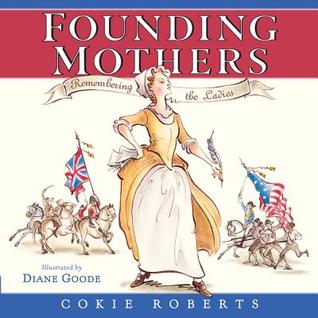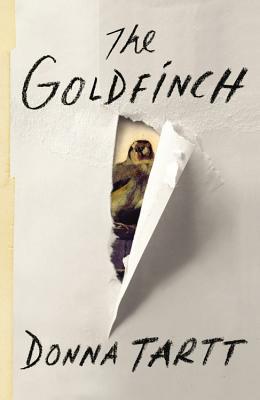I have been thinking about ways to use digital tools in authentic ways in literacy workshop. With a few laptops and a couple of iPads in the room, I am finding some challenges. Recently, I read Katharine Hale's post "Digital Corkboard: A Game Changes for Readers" on her fabulous blog, Teachitivity. We don't have Corkulous on our student iPads but I put it on my teacher iPad and decided we'd use it for read aloud. I have the board on my iPad and I am projecting on to the Smartboard with Air Play/Air Server.
We started out on Day 1 previewing our new read aloud How to Steal a Dog by Barbara O'Connor. We started off with 2 columns--things we know after previewing and questions we have.
by Barbara O'Connor. We started off with 2 columns--things we know after previewing and questions we have.
It was on Day 2 of reading How to Steal a Dog that I saw the possibilities of a tool like Corkulous. I've always believed strongly in charts and writing to deepen thinking while reading. And I've been thinking hard about how to make charts better after reading Smarter Charts. But as we started talking on Day 2, I realized that even though this chart wasn't "up" all day, kids were using it differently as we talked. Kids started connecting comments we made on stickies and I was able to move those around/rearrange them so threads of conversation emerged. That's always happened a bit with traditional charting during read aloud, but in a traditional way that makes it harder for kids to follow. With Corkulous, I could move and change our thinking as we went.
Since kids had no experience with Corkulous, I was playing with sticky color, arrows, labels, etc. just so they could see all that was possible. With the projection, they could see the way I used the tool AND the way it was supporting our thinking. By later this week, our board continues to change. In the bottom right, you'll see the arrow stickies listing Georgina's possible character traits. This started as a conversation about Georgina being sneaky . Then one day, a student decided we should take one of the traits off because the more we read, the more we realized it didn't describe her anymore. Then kids started talking about which words described her best so we rearranged the arrows--those few on the left are the ones that seem to capture Georgina at this point in the story, based on what we know about her.
First of all, the size of the chart makes it very engaging. I could technically create something like this on chart paper or a board but the size of the Smartboard makes it readable to everyone. And I can zoom in to the section of the board we are talking about. I can arrange and rearrange thinking and kids are seeing how writing and talk change thinking and how our thinking changes over a book. Kids are not only adding to the conversation about the book, but they are suggesting things that should do with our board--"Move that orange one that says....to the place where we are thinking about Georgina." or "I think we should delete the sticky that says Georgina is naughty.".
I've always believed strongly in Readers' Notebooks as a way for students to capture their thinking in writing. Now, there are so many other options available with digital tools. I love this tool for the conversations and understandings that are happening because of it. And I also love that it is modeling another tool that supports readers in digging deeper in their reading.
I continue to find that when I play with new digital tools, focusing on the learning makes it almost risk-free. I know my focus is on reading and thinking so if this tool hadn't worked so well, it would have been okay because my focus was on the literacy learning, not the tool. Although the tool is very cool, the power has been in what it has done for our conversations and how we've been able to capture that as a community.
(I'm hoping to have Katharine's students talk to my students after we've played with this a bit--to share ways that they are using the tool to clarify and deepen understanding.)
Check out other digital literacy posts in the roundup at Reflections on the Teche.