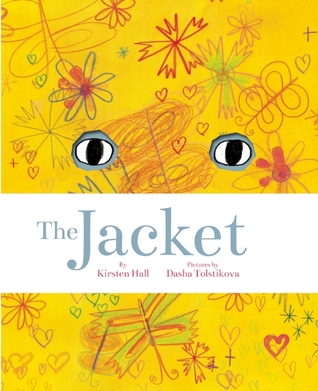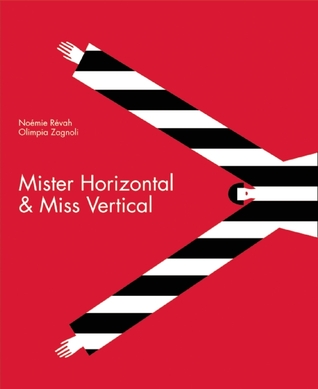Our district went Google this year and I've been wanting to take advantage of all the ways Google Drive allows for collaboration and creation. So a few weeks ago we jumped in. I set up a doc and shared it with various groups of kids to work on. Everyone signed in at once and it was a chaotic disaster. I realized that I had forgotten one of the most important things I've learned as a 3rd grade teacher when it comes to new tools--that a shared experience is the best way for kids to see what is possible. Instead of just sending kids off to explore a tool that they know nothing about, using the tools in shared experience can often give them a vision for what is possible. So this week, we used Google Docs in two ways.
We did a Google Hangout with Colby Sharp's class on Friday. We are trying to get together via Skye or GHO regularly about math and this week my students taught his students a math game. It was a game that requires a board and guessing. So, before the Hangout began, I shared the board with Colby in Google Drive. When we were in the Google Hangout, we shared the document on the screen so both classes could fill out the board and watch the game progress. (This is a game where one player/class guesses a number and the other player/class lets them know how many digits and numbers are correct. The kids enjoyed playing but were really excited about the way we both shared the same board and we could see Mr. Sharp's class adding a guess to the board.
Another thing we did this week was to preview our next read aloud. We'll be starting The Miraculous Journey of Edward Tulane this week and I wanted to give kids time to preview the book before we begin. So I took photos of each piece of the book that one would preview (the epigraph, cover, illustrations before the title page, first page of the book). I included these in a Google Doc and gave kids the link for commenting.
These two things have given kids ideas for what is possible. Doing a few things in a shared way always gets kids to play around and then imagine what else can be done with a tool. This week in math, we'll use Google Forms for some surveying with a data lesson. There are so many tools I am comfortable with and that I really don't even need to think about using in this shared way. Google is not one of those tools....yet. So I am trying to be better about embedding it naturally into what we do so students can see what is possible for their independent work.
My husband, Scott Sibberson, has lots on his blog about what Google offers. I need to really dig into this more over the next few weeks.
We did a Google Hangout with Colby Sharp's class on Friday. We are trying to get together via Skye or GHO regularly about math and this week my students taught his students a math game. It was a game that requires a board and guessing. So, before the Hangout began, I shared the board with Colby in Google Drive. When we were in the Google Hangout, we shared the document on the screen so both classes could fill out the board and watch the game progress. (This is a game where one player/class guesses a number and the other player/class lets them know how many digits and numbers are correct. The kids enjoyed playing but were really excited about the way we both shared the same board and we could see Mr. Sharp's class adding a guess to the board.
Another thing we did this week was to preview our next read aloud. We'll be starting The Miraculous Journey of Edward Tulane this week and I wanted to give kids time to preview the book before we begin. So I took photos of each piece of the book that one would preview (the epigraph, cover, illustrations before the title page, first page of the book). I included these in a Google Doc and gave kids the link for commenting.
These two things have given kids ideas for what is possible. Doing a few things in a shared way always gets kids to play around and then imagine what else can be done with a tool. This week in math, we'll use Google Forms for some surveying with a data lesson. There are so many tools I am comfortable with and that I really don't even need to think about using in this shared way. Google is not one of those tools....yet. So I am trying to be better about embedding it naturally into what we do so students can see what is possible for their independent work.
My husband, Scott Sibberson, has lots on his blog about what Google offers. I need to really dig into this more over the next few weeks.