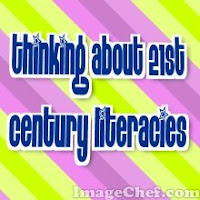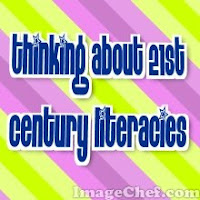During the first day of the conference, I had the opportunity to hear Will Richardson. I've read his work and learned from his blog, articles, videos, etc. for years. I was so excited to finally get the chance to hear him in person. I ended up going to every one of his sessions so I pretty much spent the full day listening to him. He helped me connect some things about digital writing workshop. I have been thinking for years about what it means to be a writer today. And I struggle with how to make things work for elementary students. I believe strongly that any digital writing experiences need to be embedded in the things I believe about writing workshop in general.
Will Richardson helped me think through the whole connected piece of digital writing. He said several things that stuck with me about the networking that is so much a part of the digital writing experience. He helped me see that so much of life as a digital writer is in the behaviors and stances we have as writers, the expectation for participation, for changing our thinking, for conversation. I know this about myself as a writer but I have struggled with making this work for kids.
One of the struggles of elementary age students is the safety and policy issues around social networking and young children. After hearing Will Richardson speak, I revisited the NCTE definition of 21st Century Literacies as well as the framework. He referred to this document in all of his sessions and listening to his thoughts around the document helped me solidify my own thoughts:
I thought about what had been missing in my thinking about digital writing in the classroom and I realized it was these connected behaviors of writers because of the tools available. I realized that just as in any writing workshop, living your life as a writer is key. Building in routines to support children as they grow as writers and learn behaviors of writers is key. I believe our children are already digital writers in their lives outside of school and I want to authentically give them opportunities to bring that digital writing life to school too.
So, I thought through the routines outside of the possible genre or format studies we will do. I asked myself to think about the ways in which we as a class would build our digital footprint, how we would think about purpose and audience, and which routines I could put into place during the first six weeks of school to make that happen. I came up with a four-part plan that would give kids opportunities for many kinds of writing. Below is the visual of the four types of writing that will hopefully become routine in our classroom:
And below is my thinking about the role of each of the four components:
4 Components of Digital Literacy in 4th Grade Classroom
Public Relations--District Website/Teacher Webpage
This site will be the “face” of the classroom. It will house weekly to biweekly posts with general news. Links to newsletters, information, other sites that we are using as a class will be part of this District Page. This will be the formal piece that I, as the teacher, create on my own, just updating community on what is happening.
Individual Opportunities--Social Networking/Connected Learning in Protected Environment
District ELGG
ELGG will give the 4th graders the opportunity to write in a networked environment that is safe and secure. We will utilize individual blogs as a way to communicate information. Blog focus will be on personal interests with a focus on writer’s craft and audience. We will also utilize the Social Bookmarking tools, as readers/researchers, and the “wire” as a way to understand the difference between quick messages and actual posts. Use of ELGG will help 4th graders learn what it is to be networked, how to make sure they are creating quality work, and to think about purpose and audience.
Collaborative Communication--Dublin Wikispaces (internal district users)
As a way to create collaboratively, we will use the Dublin Wikispaces to share our story as learners. This wikispaces wlll be focused on classroom learning and will grow as the year goes on. It will serve as parent/family communication as well as a way to review and reflect on learning. We will build the site in a shared way during the first few weeks of school and then will move forward to everyone in the classroom adding content about our learning. Because this is an internal site, we will make the pages “members only” so that we can be honest about learning, include photos and student work.
Global Audience--Shared Experience/Teacher-Only (Moderated) Account
To help the students understand the importance of a more global audience, a class blog will be created to share our classroom with the world. I will create a Blogspot blog in my name and set it up to be moderated by me. As the only person able to publish, I will oversee the blog, moderate comments, etc. As a class, we will be able to learn about what is okay to be “out in the world” by having this as an option for sharing. I will also create a class account for a Google Reader, Google Doc (For survey creation, etc.), a Twitter account (for news to families), and a Skype account (for expert visits when needed). As the teacher, I will be the sole moderator of all of these accounts. These tools will allow us to connect to other classrooms, authors, blogs, etc. in a safe way.
By having this variety of tools, students will not only grow as readers and writers, but they will learn technology skills as well as important online safety behaviors. Audience, purpose, and safety will be part of many discussions as we learn to be readers and writers who connect with others.
**The first 4-6 weeks will be dedicated to learning to use these tools and type of writing required for each of these tools well. Much of the experience early in the year will be modeled and shared so that students understand the purpose and role of each tool.
I am hopeful that these routines will help me to teach the qualities of good writing with traditional and digital tools. Below are the slides I created to share with some teachers at a district conference this week. It was a good time for me to think through how I can think through the first six weeks of school in a way that builds behaviors that will carry us through the year. You can see Will Richardson's quotes that stuck with me spread throughout the slides. I would love feedback or thoughts on the plan and I'd love to hear other people's routines for launching a year of digital writing.