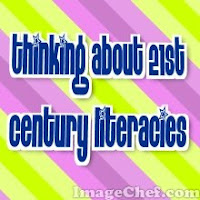 My iPhone App-A-Day mission is going well so far. My first app--100 Sounds has been quite a hit with friends. I think it could be a great app for kids to use when developing videos--so many sound effects at your fingertips. Thanks to Tod Bernhard, the developer of the app, I was able to see some of the apps used in videos. My favorites are the cartoons and stick figure animation. Great ones to show kids when sharing the possibilities. I am thinking that I have to learn lots of apps and then live with the idea and think about the possibilities as the summer goes on. This week I've found more great apps.
My iPhone App-A-Day mission is going well so far. My first app--100 Sounds has been quite a hit with friends. I think it could be a great app for kids to use when developing videos--so many sound effects at your fingertips. Thanks to Tod Bernhard, the developer of the app, I was able to see some of the apps used in videos. My favorites are the cartoons and stick figure animation. Great ones to show kids when sharing the possibilities. I am thinking that I have to learn lots of apps and then live with the idea and think about the possibilities as the summer goes on. This week I've found more great apps.APP #2 of my App-A-Day learning. Today, I learned Sketches, a pretty simple draw program. I spent a little bit of time learning the tools and reading the FAQs on the site. I figured most of it out. My 9 year old learned it a bit faster than I did and produced a much better drawing. This program gives you the capability to save up to 30 drawings, to send them via email and to tweet them out on twitter. It also can create a type of slide show.
Not sure yet how I might use this with kids. I am hoping that some need arises where I need to sketch something out this summer. So many times, I am in a conversation with someone and a sketch explains my thinking. Instead of paper and pencil, I can just pull out my phone to sketch my thinking. I can see kids doing similar things with their thinking--another tool to help them hold on to some of their thinking. Much quicker than a draw program on the computer if you are just saving thinking rather than creating a product. I can see a quick sketch to solve a math problem, etc.

APP #3 was a Sunday and I decided to choose something quick and easy to learn. And something that was marketed for education and younger children. I tried WHEELS ON THE BUS which is a great song/reading app for young kids. Last week, I was looking at our very old cassette players with headphones. I believe strongly in the use of audiotapes to go along with text for new readers. I see the impact they make on language and literacy development. But CDs, playaways, etc. are pretty expensive. This new app is simple and fun. A colorful version of WHEELS ON THE BUS with some interactive things that kids can do. My daughter and i had fun opening the doors, swishing the wipers, etc. Kids have control of when to go to the next frame, how long to listen to one page, etc. I am hoping to find more apps like this. A great way for kids to read and listen to text on the iPod touch.
APP #4 Kerry at whatchareading recommended Indiebound, an application that shares new books and has great booklists from Indie Booksellers. A great way to keep up with new books on my iphone. There are several monthly lists that share top 10 books. I can see how this will come in handy as I keep up with new books.
APP #5 I bought CameraBag this week. It is a simple app that lets you alter photos on your iPhone/iTouch. You pull up the picture and then have lots of options to change it visually--infared, instant, fisheye, 1962 and more. There are some other things you can do with photos using the apps too. I think with a focus on visual literacy and media literacy, this will be an easy way for kids to alter photos for any type of presentation they are doing--just enough to change the feel of the presentation.
I am finding that the apps are not hard to learn at all. That seems to be the easy part. What I am finding is that there are so many apps out there, that the research and decision-making is what is taking most of my time. So many great apps, so many versions of similar apps, so many possibilities. I am learning a lot just from searching.
I think I am going to focus on some apps that might support booktalks and conversation next week. Look at a few of the apps that might work to help kids hold their thinking. Right now, I am starting to think about tools that might be out there that would support deeper thinking and encourage creativity and authentic communication. Time to focus a bit on the apps I am learning.

I love this series of posts you are doing, some great ideas so far. I am looking at teaching kids to use evernote as a organizational system. If you have not looked at it yet it's worth the time.
ReplyDeletehttp://literatureandtech.blogspot.com/